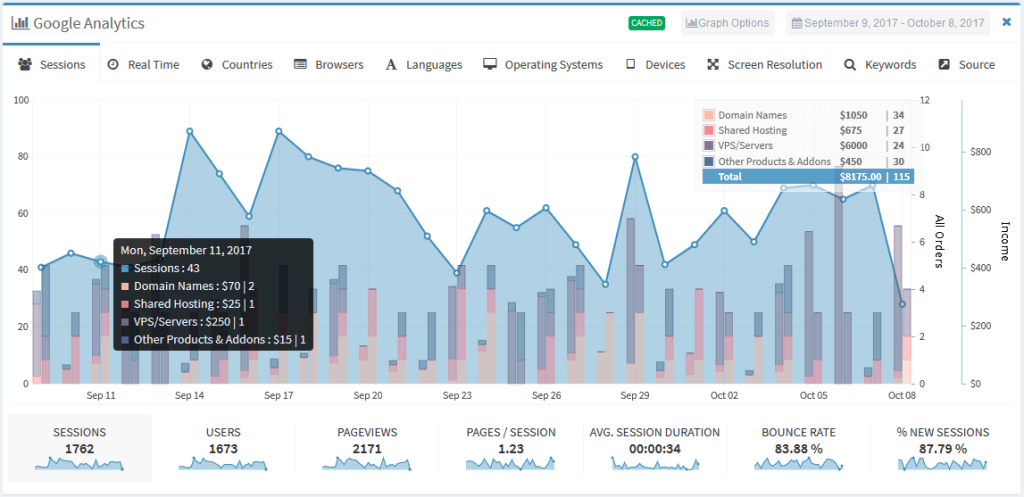Check All Your Google Analytics Metrics Without Leaving Your WHMCS Admin Area.
Do you want to view your Google Analytics account from within WHMCS?! .. Does your sales team need a quick way to evaluate your company’s last marketing campaign ?!
Introducing Google Analytics Widget for Lara, The WHMCS Admin Theme :
New in version 2.0 :
- Google Search Console: Get detailed data about your keywords and their ranking on Google search, directly from GA Widget.
- Quick Overview: Now supporting more Google metrics, including Sessions, Users, Page views, % New Sessions, Bounce Rate, avg. Session Duration and Page views/Session.
New in version 1.0 :
- Quick Overview : Without leaving your WHMCS admin area, check user sessions, countries, operating systems and other Google Analytics metrics.
- Historical View: Choose from pre-set dates “today, yesterday, last 30 days ..etc.”, or use a custom date range.
- Permissions: Setup the widget and give as much or as little permissions to your team members.
- Cache: All requests to Google are cached, for a fast and snappy interface.
- Privacy: All data is transmitted and retrieved directly from Google servers.
- Full Source Code: 100% source code provided. No encoded/encrypted files.
Get the Google Analytics Widget now for FREE when you purchase Lara, The WHMCS Admin Theme.
Act quickly, as THIS OFFER IS LIMITED.
EXCLUSIVE ADDON | The Only WHMCS Admin Theme With Google Analytics (GA4)
Get the Google Analytics Widget now for FREE when you purchase Lara, The WHMCS Admin Theme.
Visualizes the Relation Between Traffic & Sales Figures
Without leaving your WHMCS admin area, check user sessions, countries, operating systems and other Google Analytics metrics. The widget integrates orders and revenue, giving you a complete view of your system.
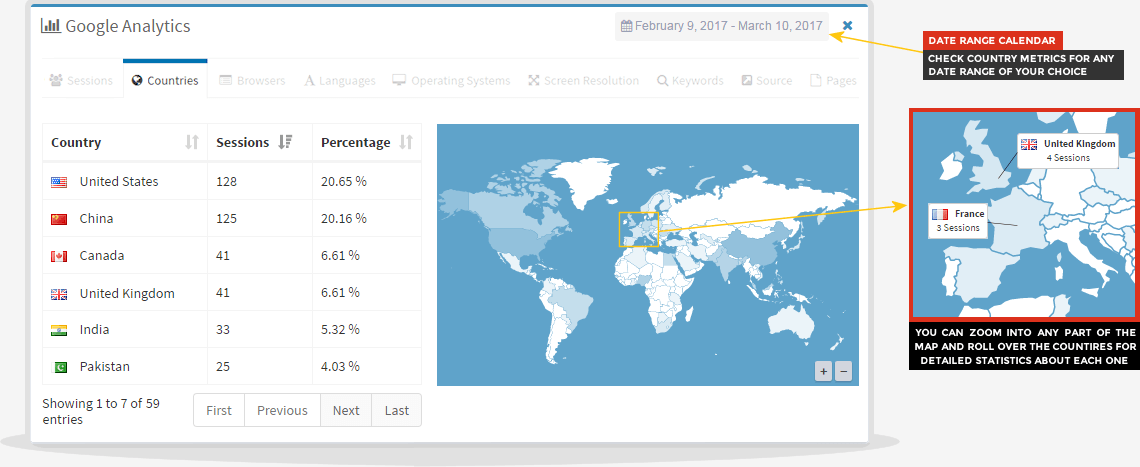
Statistical information about the traffic that comes to your website from each country. You can also zoom into the map for more details per country.
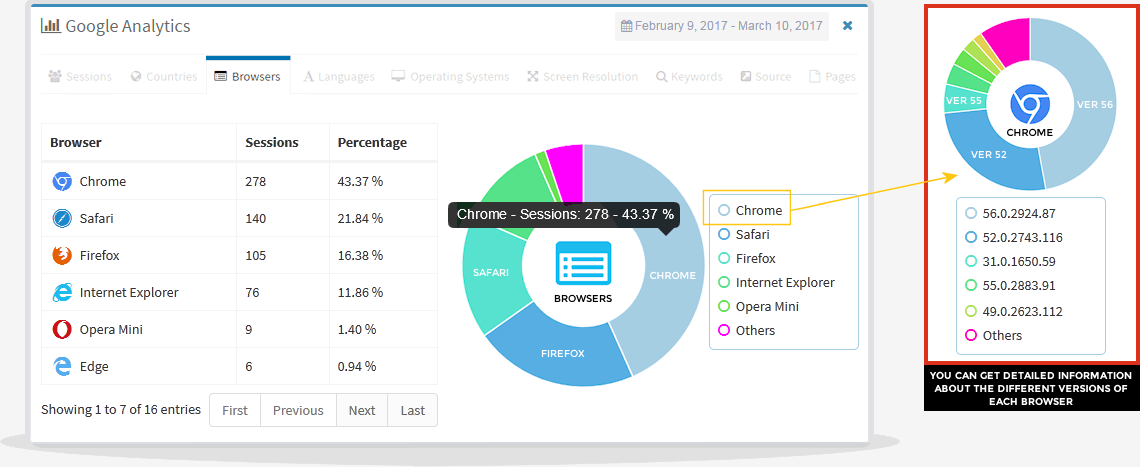
This is an important peice of information when you want to make sure that your site works seamlessly on all browsers
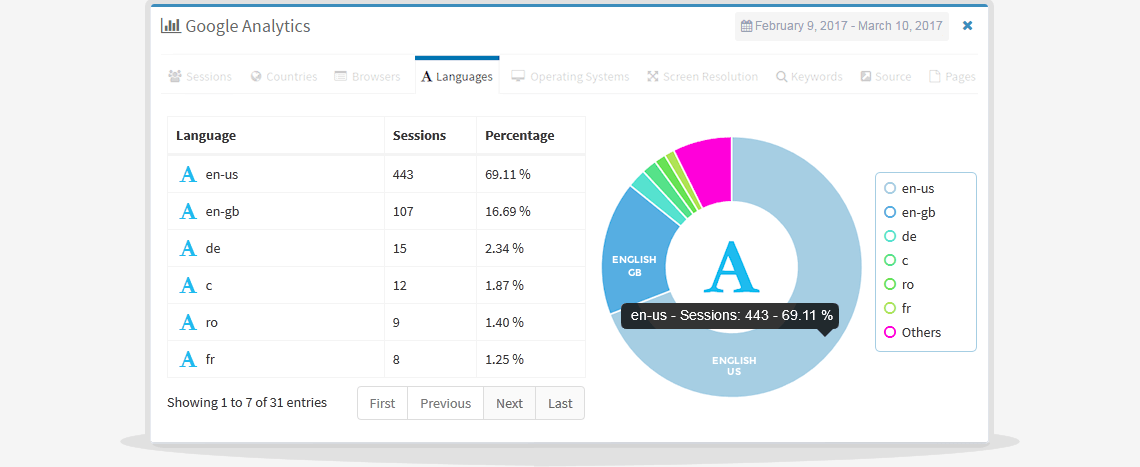
Detailed information about the languages spoken by your website visitors, and their percentage.
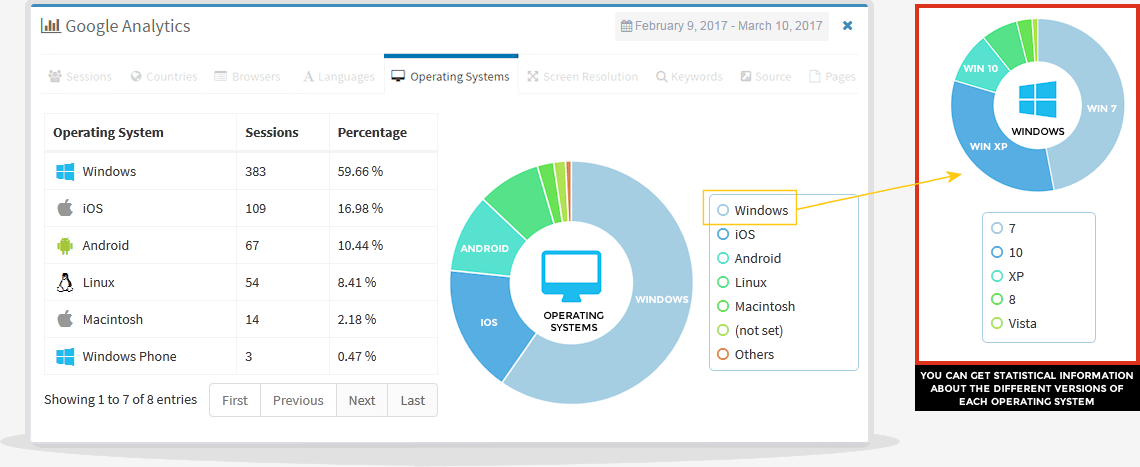
So, are you getting more traffic from desktop computers, or mobile devices? And from what versions?, now you can easily find out.
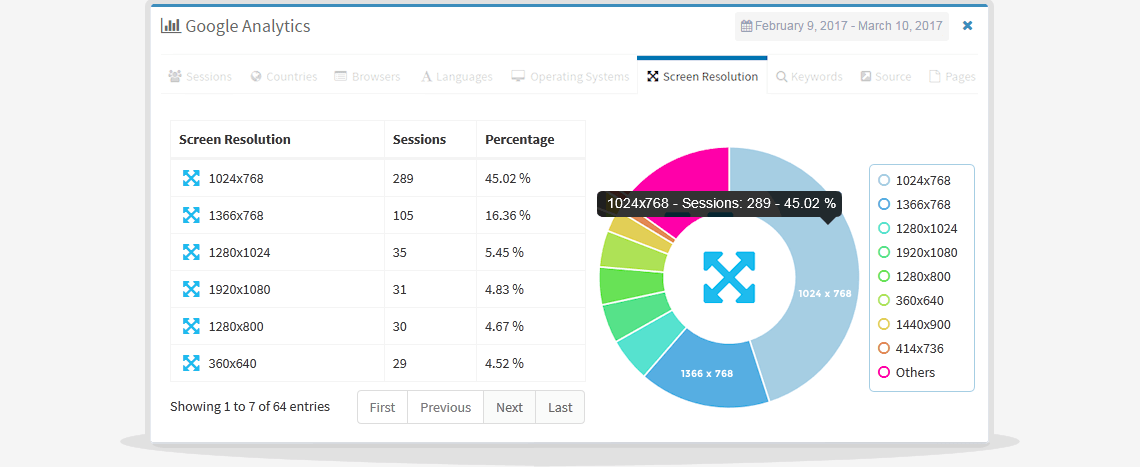
Overview of screen resolution statistics, help you better optimize your website for different screen sizes
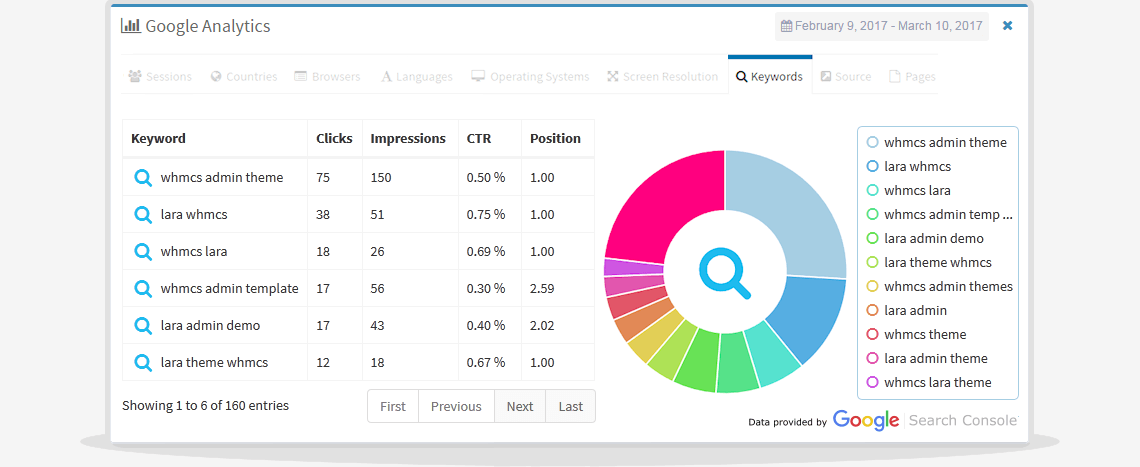
See keywords, and their ranking on Google search .. all in one place.
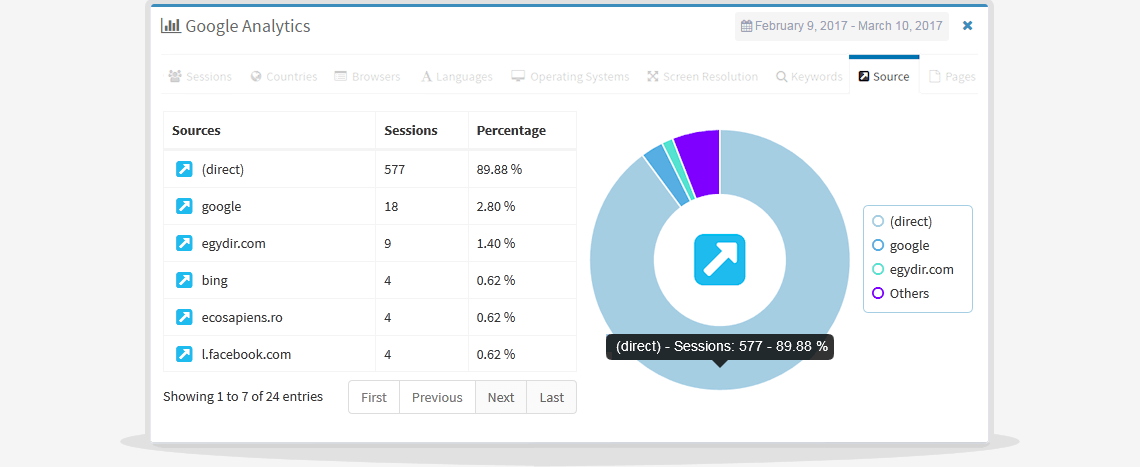
This helps your online marketing efforts, by providing an easy way to see websites sending you traffic, and their statistics
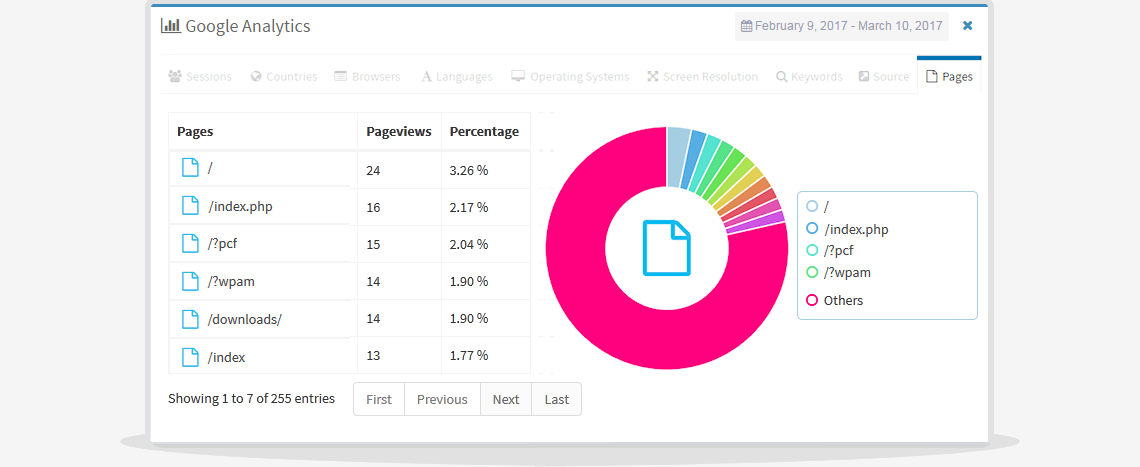
Detailed figures about the number of times each page in your website was visited, and its visiting percentage among other pages
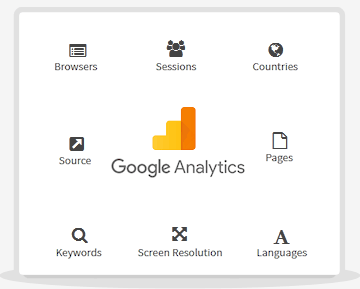
All Analytic Metrics, Right at Your Hand
Intigrate the Whole 9 Analytic Metrics that Google provides, As well as a Detailed Visual and Descriptive Insight For each One of them
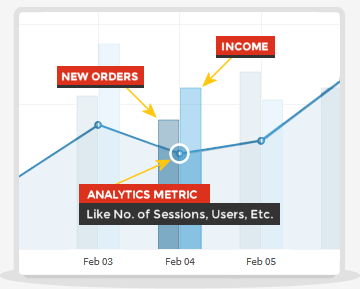
Combined Graph for Orders, Income & Analytics
Plot the Daily Number of Orders, Total Daily Revenue and the Relative Analytic Metric, All together on One Single Graph, Giving you a Perfect Overview of your Exposure & Sales Performance
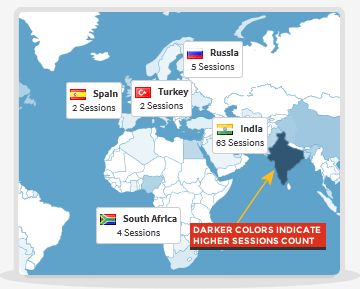
Interactive Zoomable Map
Roll over the Map and it Pops Up the Number of Sessions per Country as you pass over. It also Renders Countries with Different Color Tones to Distinguish Session Volumes

Quick & Easy Setup with Express Mode
Connect your WHMCS with your Google Analytics in 3 Easy Steps that take just a few seconds, without the need to create your own Google APP
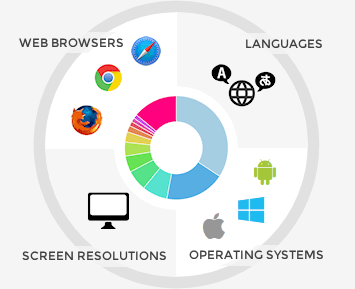
Interactive Pi Charts
The interactive pie chart displays statistical information about main metrics categories like browser types, operating systems, screen resolutions and languages. It also displays in depth statistics about each category.
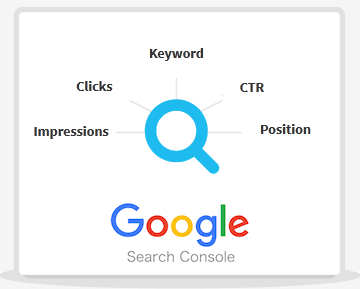
Integrates Google Search Console
The widget integrates Google Search Console to collect keywords, and their ranking on Google search
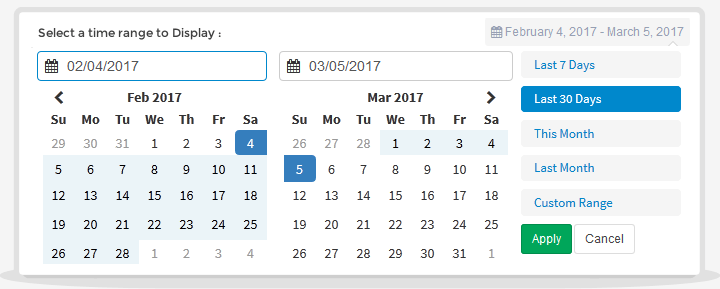
Customizable Time Range for Each Analytic Metric
You can easily customize the time range to display for any given metric. The ranges include some preset ranges like the “last 30 days”, “last week”, “this month” and “last month”, as well as an interactive calendar to easily select any time range of your choice.